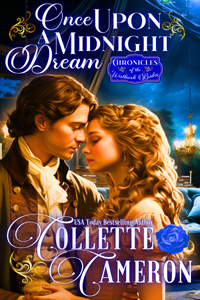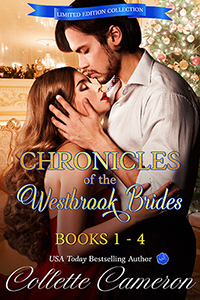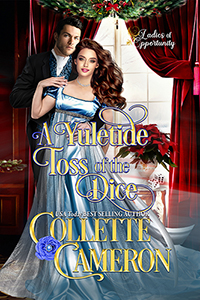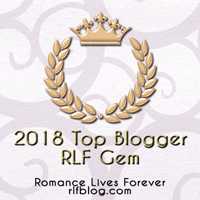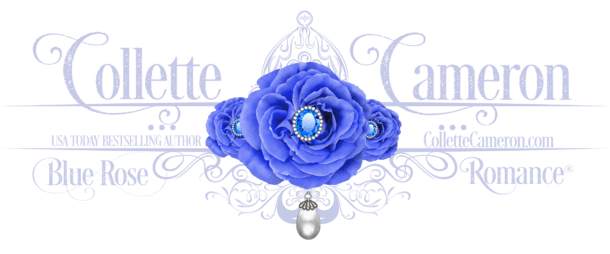Manuscript Formatting-You Can Do It Right!
Hopefully, you’re reading this before you’ve written your manuscript, but if you’re anything like I was, you’re trying to figure out exactly what Standard Manuscript Formatting (SMF) is because you have a finished your work of art, and you want to submit a query to a publisher or agent, or enter a writing contest.
First rule of thumb, always, and I do mean always, adhere to any specific submission requirements of the agency or groups your submitting too. My publisher, Soul Mate Publishing, prefers 1.5 line spacing for queries including the manuscript submission with the query. They require double spacing for manuscripts accepted for publication. On the other hand, I am an editor for another publishing house, and their house-style is different than SMPs.
By-the-way, most of these guidelines apply to queries and synopses too.
What else? Oh, I use “The Chicago Manual of Style” as my guide for SMF.
Standard Manuscript Formatting
· Double space.
· Font: Courier New. Times New Roman is acceptable , but Courier New is preferred…sometimes. Again, adhere to house specifications.
· 1 inch margins all around.
· Use italics for words you want emphasized. Old formatting requirements called for underlining. That is no longer the industry standard. Don’t use bold to emphasize. See, I just did it to prove my point.
· Use only a single space after punctuation, not the old-style double space used back in the day of the typewriter. If you already have double spaces, use the Find and Replace feature and you can fix all of them in a jiffy. This feature is a great editing tool as well as a time saver.
· You must have a Header that includes your last name and title of the manuscript in the upper left corner (e.g. Cameron/Highlander’s Hope) and the page number, beginning with the second page in the upper right corner. There is no page number on the Title Page.
Click on the Page Layout (This link will take you through removing the first page number, step-by-step.) Tab and then click on the little arrow in the right hand corner, next to Page Setup. Click on Layout and then Different First Page. Click OK. You can also click on the Header feature and select “Different First Page.”
· The header and page number do need to be the same font and size as the body and title page.
· Use Auto Indent. Truthfully, I prefer the Tab key but Auto Indent is pretty much an industry standard because of typesetting requirements for publishing. Do implement this feature before you write your manuscript. I’ve had to go back and change two manuscripts that I had used the TAB feature. It was not fun!
· Turn Widow Orphan (That’s the thing that leaves a big gap at the bottom of the page before the next paragraph starts.) off before you start typing. You can do it after the manuscript is written, but trust me, it is much more time-consuming!
· Chapter headings. Except for the Title Page, each chapter should start about one third of the way down the page. I use five double spaces and make sure you center it. Write out the chapter title if there is one or simply write, Chapter Two. No hyphen either: Chapter Twenty Two.
Oh, these should be bold and make sure they are centered true center. The auto indent will move them over .5, so you have to manually set them true center. It’s easy. Just highlight, click on CTRL, and then move the arrow on the top ruler to the left with your curser.
Space down two more double spaces—for a total of four spaces—before starting the text.
Datelines: If you have a dateline, this is where it goes. You may have others later on as well. It denotes setting and date. It is italicized. London Harbor, England, 1816
Chapter One or the Prologue if there is one, will start approximately three fourths of the way down the Title Page. That’s because of all the information you have to put on the Title Page, and yes, I will be telling you how to do that too.
· Scene Breaks. I used to use five centered asterisks with a space between each like so: * * * * *
You can use three if you prefer and some people use the cross hatch (#) symbol.
I’ve since changed my breaks to ~ * ~.
Again, make sure these are centered true center. See the information about chapter headings above.
· Indicating Point of View (POV) shifts within a scene. There are two thoughts on this. Add an extra double space, for a total of four lines between paragraphs, or use the same signal as your scene breaks so there is no doubt to anyone reading that a POV shift has occurred.
· The End centered (true center) on the last page, double spaced down from the last sentence.
Other Ways to Mess Up SMF
· Dashes and hyphens, know how to use these. Don’t get them confused. Writers use hyphens, em dashes, (because it’s about the size of an M), and en dashes, (the size of an N). I can’t tell you how many times I’ve seen an en dash used when an em dash should have been. Look them up and learn how to use them. Use them sparingly!
· Ellipses, you know the triple dots? . . . I love them, but you need to make sure you know how to use them by themselves, with other punctuation, their spacing requirements, and you need to know when you can use them. Again, do your research. A word of caution, some houses don’t want the space between the three dots. Usually, it is wise to go with correct usage for submission, and then switch to house preferences later. As with dashes, use them sparingly.
Do pay particular attention on how to use an ellipse with other punctuation. I’ve had more writers (contests judges and others) tell me I can’t have an ellipse with four dots. Duh! It’s a period followed by an ellipse which is correct punctuation. Some houses don’t use that format though. If you have an ellipse with a question mark, or other punctuation, put the ellipse first, immediately followed by the punctuation mark.
· Comma splice: Comma what? It’s probably the teacher in me, but this is the biggest offense I see when judging contests. You need to know what this is. Look it up and learn it. Basically, it is two complete sentences connected with a comma.
· Run-on-sentences: These are the second most common mistake I see. I know most of you learned this stuff a million years ago and didn’t ever think you’d need to remember it—well you do. Look it up and learn it. These are two complete sentences connected with a conjunction, (and, or, but).
· Semicolon: I have mixed emotions about this device; because I know how to use them, I like them. Be warned, most contest judges get their knickers in a twist if they see a semicolon. I’ve not had an editor or agent complain, though I try to use other punctuation when I can. Sometimes, though, the semicolon is the best device, and I use it. Never use them in dialogue.
· Exclamation marks: Keep them to a minimum. No, I mean it. They come off as shouting. Yes, at times they are necessary but often not. I once had 98 in a manuscript (yikes) and was able to reduce the number to 7 without adversely affecting my writing. They should ONLY be used in dialogue, never narrative.
· Line limits per page. Yes, there are line limits per page, usually 25 lines. If you are double spacing and using the correct font, this shouldn’t be an issue.
Everything else you need to know.
· Synopsis: Same rules apply for the Header as for the manuscript body. Center the title and write “synopsis” after it. (HIGHLANDER’S HOPE Synopsis) I’ve had some publishers, agents, and contests allow single spacing for the synopsis. Again, find out the specific requirements for each agency or person you are querying or submitting to. When in doubt, double space.
· Title Page: No header but you do need your complete name (not pen name), address, phone number and email on the left side. On the right side, you need the genre (Historical, etc.) and beneath that, the word count. e.g. 80,000 words. Round to the nearest 500 words. See the example below.
About half way down the title page, centered, write the title of the manuscript in capitals. Double space and write “A Novel By.” Double space again and write your real name. Double space. If you have a pen name the here is where you can write, “Writing as Pen Name.”
First & Last Name Genre
Street Address 50,000 Words
City, State Zip code
Phone Number
Email
HIGHLANDER’S HOPE
A Novel By
Collette Cameron
Writing As Bunny Froo Froo
Chapter One
Start your story here.
—————————————–
Okay, so now you know the basics.
If you are technically challenged like I am, and don’t know how to use some of the features I mentioned above, then use the “Help” feature in Microsoft Word or do a quick search on the internet to find out how to use them.
Now, go write a fabulous story!
Tweet this! http://tinyurl.com/bfha33w
Copyright © 2013 Collette Cameron. Blue Rose Romance. All rights reserved! Last updated February 18, 2013.